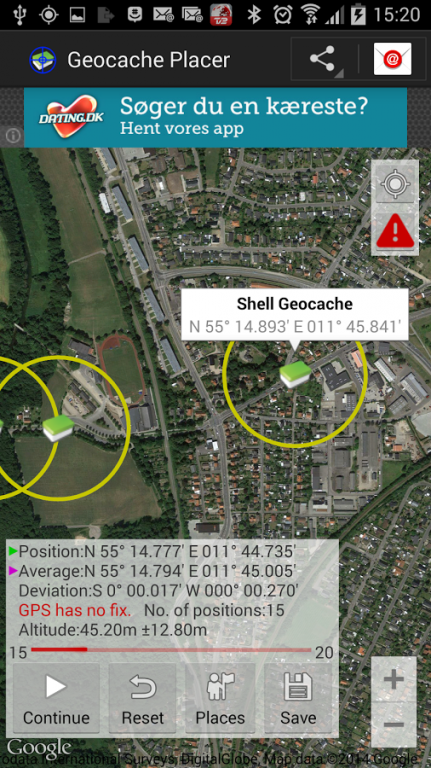Geocache Placer 2.24
Free Version
Publisher Description
Geocache placer is a tool for Geocachers, who wants to place their own Geocache, with a very precise position.
By averaging many positions you will get a position with a +/- 2 meters / +/-6 ft.
Use
The use is very simple, press start and wait for the first calculation of an average position. You can verify the result on the loaded map and if you are satisfied with the result, you can save it with the Share function. You can press run many times until you are satisfied with the position.
Geocache Placer features:
* GPS Averaging
* Save your caches/locations.
* Import other caches via GPX, exported from c:Geo or similar APP.
* 161m/528ft Circles (Distance between caches must be greater than 161m).
* Google Maps V2
* OpenStreetMaps (Online and Offline).
* Internal or external GPS (Using apps like "Bluetooth GPS Provider"
* Export result to GPX file or share the result using SMS / MMS / Email / Dropbox and more.
* Various coordinate and unit formats
* English, German, French and Danish
* Optional, InApp purcase to remove Ads.
Permissions
* In-app purchases, used to let the user have an option to buy an "No Ads option"
* Storage, use to let the app put map cache on SD card and let the user import GPX files
* Network communication, used for reading Google Maps, OpenStreetMap and Ads from Google.
* Your location, uses to get users GPS position.
If you find bugs or want to suggest new features for the APP, please send the developer a mail on Rocologo@hotmail.com.
OBS: If you want to help translating the APP to a local language please contact the developer on rocologo@hotmail.com. I'm currently looking people who want to help to translate the APP to Dutch, Russian and Norwegian. It takes about 15 minutes to translate the APP to a new language.
About Geocache Placer
Geocache Placer is a free app for Android published in the Recreation list of apps, part of Home & Hobby.
The company that develops Geocache Placer is Rocologo. The latest version released by its developer is 2.24.
To install Geocache Placer on your Android device, just click the green Continue To App button above to start the installation process. The app is listed on our website since 2015-02-12 and was downloaded 19 times. We have already checked if the download link is safe, however for your own protection we recommend that you scan the downloaded app with your antivirus. Your antivirus may detect the Geocache Placer as malware as malware if the download link to dk.rocologo.geocacheplacer is broken.
How to install Geocache Placer on your Android device:
- Click on the Continue To App button on our website. This will redirect you to Google Play.
- Once the Geocache Placer is shown in the Google Play listing of your Android device, you can start its download and installation. Tap on the Install button located below the search bar and to the right of the app icon.
- A pop-up window with the permissions required by Geocache Placer will be shown. Click on Accept to continue the process.
- Geocache Placer will be downloaded onto your device, displaying a progress. Once the download completes, the installation will start and you'll get a notification after the installation is finished.